Recently I am learning UI/UX design . and would like to try Gimp and just saw some GIMP theme are cool and make me more focus on the photo,below is the Flow to change the theme.

photo from draekko/gimp-cc-themes
https://github.com/draekko/gimp-cc-themes
1.先把舊的gimp 移除
sudo add-apt-repository ppa:otto-kesselgulasch/gimp
結果出現了
add-apt-repository: command not found
3.補安裝python套件
sudo apt-get install python-software-properties
sudo apt-get install software-properties-common
4.在terminal 重新新增PPA
sudo add-apt-repository ppa:otto-kesselgulasch/gimp 中間要按enter


5. 更新到最新版(我是看到支援2.8.18以上, 所以才升級(原版本2.8.16) )
後到 github 下載主題

6.到Gimp 編輯/偏好設定,可以看到 themes 位置
/usr/share/gimp/2.0/themes/
將下載的資料解壓縮後放到這個位置
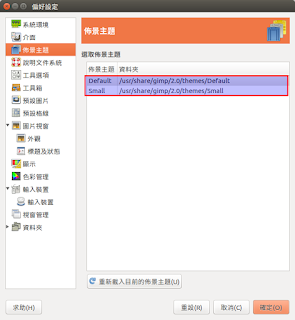
7.結果發現權限不夠沒辦法直接剪貼....
8.使用指令 sudo nautilus 打開檔案瀏覽器, 到/usr/share/gimp/2.0/themes/ 右鍵貼上
9.第一次沒看到theme 載入,重新開啟gimp 就看到了.
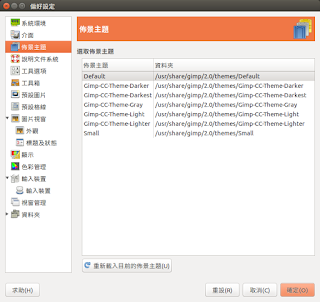

photo from draekko/gimp-cc-themes
https://github.com/draekko/gimp-cc-themes
1.先把舊的gimp 移除
sudo apt-get autoremove gimp gimp-plugin-registry
sudo add-apt-repository ppa:otto-kesselgulasch/gimp
結果出現了
add-apt-repository: command not found
3.補安裝python套件
sudo apt-get install python-software-properties
sudo apt-get install software-properties-common
4.在terminal 重新新增PPA
sudo add-apt-repository ppa:otto-kesselgulasch/gimp 中間要按enter
sudo apt-get update
sudo apt-get install gimp

5. 更新到最新版(我是看到支援2.8.18以上, 所以才升級(原版本2.8.16) )
後到 github 下載主題

6.到Gimp 編輯/偏好設定,可以看到 themes 位置
/usr/share/gimp/2.0/themes/
將下載的資料解壓縮後放到這個位置
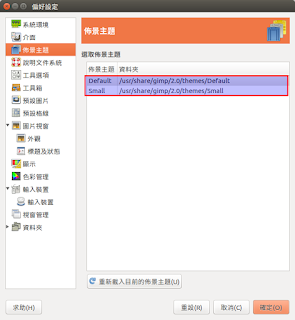
7.結果發現權限不夠沒辦法直接剪貼....
8.使用指令 sudo nautilus 打開檔案瀏覽器, 到/usr/share/gimp/2.0/themes/ 右鍵貼上
9.第一次沒看到theme 載入,重新開啟gimp 就看到了.
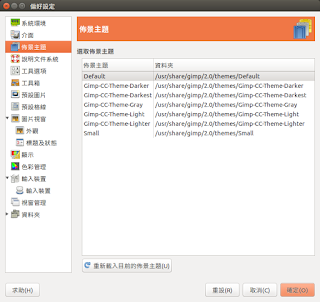
留言
張貼留言